Fortunately, the Ebarimt program (online registration) has been upgraded with some helpful updates. Therefore, if you have foreign passport you can register on ebarimt.mn with your alien registration number (АВБ0000000123). As shown, you will need to write the first 3 letters in Mongolian Cyrillic.
If you do not have an alien registration number, you will need to go to the Tax Department. You can go there by yourself or you can send someone with your trust letter that has proved by notary. In both cases, you need copy of your passport and the one’s passport who represents you.
The Tax Department has three service centres as stated below, or you can go to the one for your area/khoroo.
Service centres:
- Dunjingarav market
- Misheel Expo Centre
- Dragon Centre
Unless you register your registration number and bank account number on “ebarimt.mn”, you will not get the reimbursement of 20% of the VAT that you have paid.
See the guide below on how to register.
Step 1. Log in to www.ebarimt.mn with your username and password
Step 2. Go the personal information section
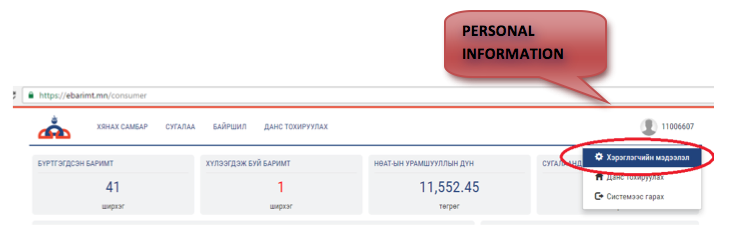
Step 3. Choose your bank and add your bank account number.
Step 4. Click the "foreign citizen" box
Step 5. Add your name and alien registration number
Step 6. Save the changes and you are all done!
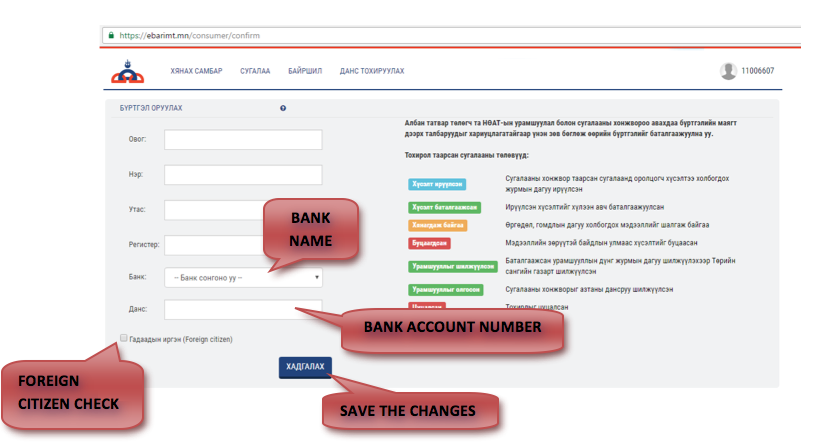 Good luck with the lottery!
Good luck with the lottery!
Fortunately, the Ebarimt program (online registration) has been upgraded with some helpful updates. Therefore, if you have foreign passport you can register on ebarimt.mn with your alien registration number (АВБ0000000123). As shown, you will need to write the first 3 letters in Mongolian Cyrillic.
If you do not have an alien registration number, you will need to go to the Tax Department. You can go there by yourself or you can send someone with your trust letter that has proved by notary. In both cases, you need copy of your passport and the one’s passport who represents you.
The Tax Department has three service centres as stated below, or you can go to the one for your area/khoroo.
Service centres:
- Dunjingarav market
- Misheel Expo Centre
- Dragon Centre
Unless you register your registration number and bank account number on “ebarimt.mn”, you will not get the reimbursement of 20% of the VAT that you have paid.
See the guide below on how to register.
Step 1. Log in to www.ebarimt.mn with your username and password
Step 2. Go the personal information section
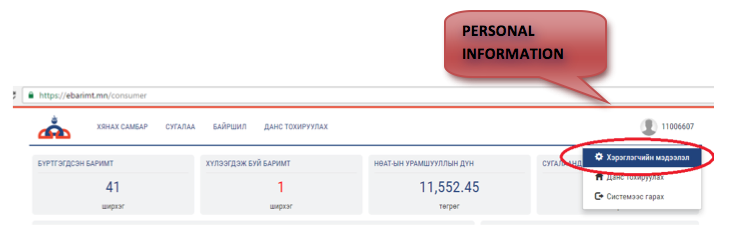
Step 3. Choose your bank and add your bank account number.
Step 4. Click the "foreign citizen" box
Step 5. Add your name and alien registration number
Step 6. Save the changes and you are all done!
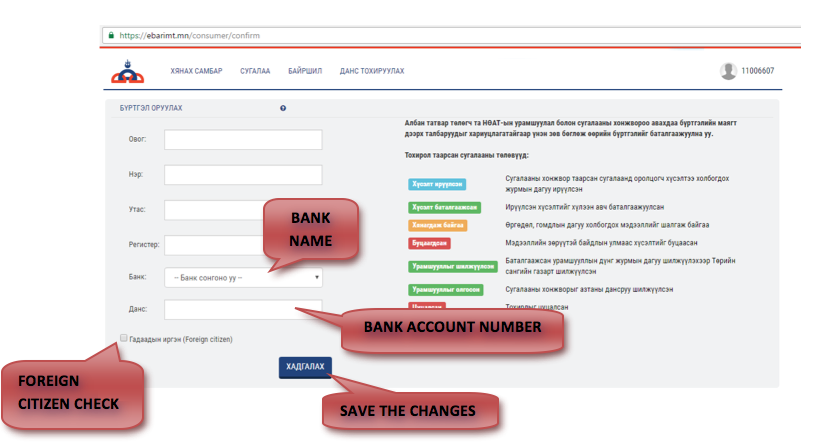 Good luck with the lottery!
Good luck with the lottery!

